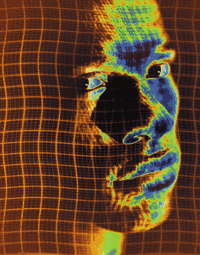31.10.2024
Matlab source code for biometric recognition has been updated.
We also develop software on-demand. For any question please email us.
Join us!
- Reduced costs: all software is provided with big discounts, many codes are offered for free.
- Better performances: some minor bugs have beed fixed.
- Enhanced software capabilities: many codes have been improved in terms of speed and memory management.
- Follow us on Twitter
- Follow us on FaceBook
- Follow us on YouTube
- Follow us on LinkedIn
- Real-time help: connect us now with WhatsApp +393207214179
- Video tutorial: software is intuitive, easy to understand and well documented. For most of codes many video tutorials have been published at our YouTube channel.
We also develop software on-demand. For any question please email us.
Join us!
21.06.2025
A biometric system can be viewed as a pattern recognition system
consisting of three main modules: the sensor module, the feature
extraction module and the feature matching module. The design of
such a system is studied in the context of many commonly used
biometric modalities - fingerprint, face, speech, hand, iris.
Various algorithms that have been developed for each of these
modalities will be presented.
Download Matlab code for fingerprint verification.
Fingerprint Verification System - Release 1.0
|
|
Download Matlab code for face verification.
Face Verification System - Release 1.0
|
|
Download Matlab code for
speech recognition.
Speech Recognition System - Release 1.0
|
|
Download Matlab code for
speaker recognition.
Speaker Recognition System - Release 1.0
|
16.05.2025
A neural network is an interconnected group of biological neurons. In modern usage the term can also refer to artificial neural networks,
which are constituted of artificial neurons. Thus the term 'Neural Network' specifies two distinct concepts:
- A biological neural network is a plexus of connected or functionally related neurons in the peripheral nervous system or the central nervous system.
- In the field of neuroscience, it most often refers to a group of neurons from a nervous system that are suited for laboratory analysis.
Artificial neural networks were designed to model some properties of biological neural networks, though most of the applications are of technical nature as opposed to cognitive models. Neural networks are made of units that are often assumed to be simple in the sense that their state can be described by single numbers, their "activation" values. Each unit generates an output signal based on its activation. Units are connected to each other very specifically, each connection having an individual "weight" (again described by a single number). Each unit sends its output value to all other units to which they have an outgoing connection. Through these connections, the output of one unit can influence the activations of other units. The unit receiving the connections calculates its activation by taking a weighted sum of the input signals (i.e. it multiplies each input signal with the weight that corresponds to that connection and adds these products). The output is determined by the activation function based on this activation (e.g. the unit generates output or "fires" if the activation is above a threshold value). Networks learn by changing the weights of the connections. In general, a neural network is composed of a group or groups of physically connected or functionally associated neurons. A single neuron can be connected to many other neurons and the total number of neurons and connections in a network can be extremely large. Connections, called synapses are usually formed from axons to dendrites, though dendrodentritic microcircuits and other connections are possible. Apart from the electrical signalling, there are other forms of signaling that arise from neurotransmitter diffusion, which have an effect on electrical signaling. Thus, like other biological networks, neural networks are extremely complex.
While a detailed description of neural systems seems currently unattainable, progress is made towards a better understanding of basic mechanisms. Artificial intelligence and cognitive modeling try to simulate some properties of neural networks. While similar in their techniques, the former has the aim of solving particular tasks, while the latter aims to build mathematical models of biological neural systems. In the artificial intelligence field, artificial neural networks have been applied successfully to speech recognition, image analysis and adaptive control, in order to construct software agents (in computer and video games) or autonomous robots. Most of the currently employed artificial neural networks for artificial intelligence are based on statistical estimation, optimisation and control theory. The cognitive modelling field is the physical or mathematical modelling of the behaviour of neural systems; ranging from the individual neural level (e.g. modelling the spike response curves of neurons to a stimulus), through the neural cluster level (e.g. modelling the release and effects of dopamine in the basal ganglia) to the complete organism (e.g. behavioural modelling of the organism's response to stimuli).
- A biological neural network is a plexus of connected or functionally related neurons in the peripheral nervous system or the central nervous system.
- In the field of neuroscience, it most often refers to a group of neurons from a nervous system that are suited for laboratory analysis.
Artificial neural networks were designed to model some properties of biological neural networks, though most of the applications are of technical nature as opposed to cognitive models. Neural networks are made of units that are often assumed to be simple in the sense that their state can be described by single numbers, their "activation" values. Each unit generates an output signal based on its activation. Units are connected to each other very specifically, each connection having an individual "weight" (again described by a single number). Each unit sends its output value to all other units to which they have an outgoing connection. Through these connections, the output of one unit can influence the activations of other units. The unit receiving the connections calculates its activation by taking a weighted sum of the input signals (i.e. it multiplies each input signal with the weight that corresponds to that connection and adds these products). The output is determined by the activation function based on this activation (e.g. the unit generates output or "fires" if the activation is above a threshold value). Networks learn by changing the weights of the connections. In general, a neural network is composed of a group or groups of physically connected or functionally associated neurons. A single neuron can be connected to many other neurons and the total number of neurons and connections in a network can be extremely large. Connections, called synapses are usually formed from axons to dendrites, though dendrodentritic microcircuits and other connections are possible. Apart from the electrical signalling, there are other forms of signaling that arise from neurotransmitter diffusion, which have an effect on electrical signaling. Thus, like other biological networks, neural networks are extremely complex.
While a detailed description of neural systems seems currently unattainable, progress is made towards a better understanding of basic mechanisms. Artificial intelligence and cognitive modeling try to simulate some properties of neural networks. While similar in their techniques, the former has the aim of solving particular tasks, while the latter aims to build mathematical models of biological neural systems. In the artificial intelligence field, artificial neural networks have been applied successfully to speech recognition, image analysis and adaptive control, in order to construct software agents (in computer and video games) or autonomous robots. Most of the currently employed artificial neural networks for artificial intelligence are based on statistical estimation, optimisation and control theory. The cognitive modelling field is the physical or mathematical modelling of the behaviour of neural systems; ranging from the individual neural level (e.g. modelling the spike response curves of neurons to a stimulus), through the neural cluster level (e.g. modelling the release and effects of dopamine in the basal ganglia) to the complete organism (e.g. behavioural modelling of the organism's response to stimuli).
11.06.2025
Genetic algorithms constitute a class of search, adaptation, and optimization
techniques based on the principles of natural evolution. Genetic algorithms
were developed by Holland. Other evolutionary algorithms include
evolution strategies, evolutionary programming, classifier systems, and
genetic programming. An evolutionary algorithm maintains a population of
solution candidates and evaluates the quality of each solution candidate
according to a problem-specific fitness function, which defines the
environment for the evolution. New solution candidates are created by
selecting relatively fit members of the population and recombining them
through various operators. Specific evolutionary algorithms di�er in the
representation of solutions, the selection mechanism, and the details of the
recombination operators. In a genetic algorithm, solution candidates are
represented as character strings from a given (often binary) alphabet. In a
particular problem, a mapping between these genetic structures and the
original solution space has to be developed, and a fitness function has to be
defined. The fitness function measures the quality of the solution
corresponding to a genetic structure. In an optimization problem, the fitness
function simply computes the value of the objective function. In other
problems, fitness could be determined by a coevolutionary environment
consisting of other genetic structures. For instance, one could study the
equilibrium properties of game-theoretic problems whereby a population of
strategies evolves with the fitness of each strategy defined as the average
payoff against the other members of the population. A genetic algorithm starts
with a population of randomly generated solution candidates. The next
generation is created by recombining promising candidates. The
recombination involves two parents chosen at random from the population,
with the selection probabilities biased in favor of the relatively fit candidates.
The parents are recombined through a crossover operator, which splits the
two genetic structures apart at randomly chosen locations, and joins a piece
from each parent to create an offspring (as a safeguard against the loss of
genetic diversity, random mutations are occasionally introduced into the
offspring). The algorithm evaluates the fitness of the offspring and replaces
one of the relatively unfit members of the population. New genetic structures
are produced until the generation is completed. Successive generations are
created in the same manner until a well-defined termination criterion is
satisfied. The final population provides a collection of solution candidates,
one or more of which can be applied to the original problem. Even though evolutionary algorithms
are not guaranteed to find the global optimum, they can find an acceptable
solution relatively quickly in a wide range of problems.
Evolutionary algorithms have been applied to a large number of problems in engineering, computer science, cognitive science, economics, management science, and other fields. The number of practical applications has been rising steadily, especially since the late 1980s. Typical business applications involve production planning, job-shop scheduling, and other difficult combinatorial problems. Genetic algorithms have also been applied to theoretical questions in economic markets, to time series forecasting, and to econometric estimation. String-based genetic algorithms have been applied to finding market-timing strategies based on fundamental data for stock and bond markets.
Evolutionary algorithms have been applied to a large number of problems in engineering, computer science, cognitive science, economics, management science, and other fields. The number of practical applications has been rising steadily, especially since the late 1980s. Typical business applications involve production planning, job-shop scheduling, and other difficult combinatorial problems. Genetic algorithms have also been applied to theoretical questions in economic markets, to time series forecasting, and to econometric estimation. String-based genetic algorithms have been applied to finding market-timing strategies based on fundamental data for stock and bond markets.
23.04.2025
A list of matrix-based programming languages:
Scilab - Scilab is a scientific software package for numerical computations providing a powerful open computing environment for engineering and scientific applications. Developed since 1990 by researchers from INRIA and ENPC, it is now maintained and developed by Scilab Consortium since its creation in May 2003.
The R Project for Statistical Computing - R is a free software environment for statistical computing and graphics. It compiles and runs on a wide variety of UNIX platforms, Windows and MacOS.
Octave - Octave is a high-level language, primarily intended for numerical computations. It provides a convenient command line interface for solving linear and nonlinear problems numerically, and for performing other numerical experiments using a language that is mostly compatible with Matlab. It may also be used as a batch-oriented language.
Python - Python is a dynamic object-oriented programming language that can be used for many kinds of software development. It offers strong support for integration with other languages and tools, comes with extensive standard libraries, and can be learned in a few days. Many Python programmers report substantial productivity gains and feel the language encourages the development of higher quality, more maintainable code.
Scilab - Scilab is a scientific software package for numerical computations providing a powerful open computing environment for engineering and scientific applications. Developed since 1990 by researchers from INRIA and ENPC, it is now maintained and developed by Scilab Consortium since its creation in May 2003.
The R Project for Statistical Computing - R is a free software environment for statistical computing and graphics. It compiles and runs on a wide variety of UNIX platforms, Windows and MacOS.
Octave - Octave is a high-level language, primarily intended for numerical computations. It provides a convenient command line interface for solving linear and nonlinear problems numerically, and for performing other numerical experiments using a language that is mostly compatible with Matlab. It may also be used as a batch-oriented language.
Python - Python is a dynamic object-oriented programming language that can be used for many kinds of software development. It offers strong support for integration with other languages and tools, comes with extensive standard libraries, and can be learned in a few days. Many Python programmers report substantial productivity gains and feel the language encourages the development of higher quality, more maintainable code.
- Social media resources
- A comprehensive image database for face detection training algorithms
- A complete list of free iris databases available on the web
- .MOBI Premium Domain Names: Biometrics for Secure Mobile Communications
- A complete list of free fingerprint databases available on the web
- A list of papers that included AdvancedSourceCode.Com in the references section
- A complete list of public face databases available on the web
- An advanced hardware/software integrated system for vascular catheterization
- Speaker recognition: source code for speaker identification
- Nonlinear optics: photorefractive spatial solitons
- Biometric recognition: source code
- Events: meetings and conferences
- Fingerprint Recognition System: all releases finally available
- Fingerprint matching: source code for beginners
- Other available resources